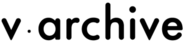Before you begin ensure that you have our VARCHIVE app downloaded on your mobile device.

Open VARCHIVE app and from the menu, Select 'Upload Image'

Then you will have the options to upload your receipt through camera OR your photo gallery

Press 'Use Photo' if you are happy with your image OR click on 'Retake' if necessary.

Once you select Use Photo, Next screen will give you option to Upload.
Select tax deductible OR warranty claimable as required.

Click Upload to submit your photo to VARCHIVE.
Once the image is uploaded to VARCHIVE, it goes to our processing queue. Once the image is processed it gets added to your processed documents section.